Best Weather Apps for International Travel: A Traveler's Guide to Global Forecasts and Language Translation
Unlock the world with the best weather apps for global travel, offering translation features and accurate forecasts. Navigate language barriers and diverse climates with confidence and stay weather-aware on your journey.
Table of Contents
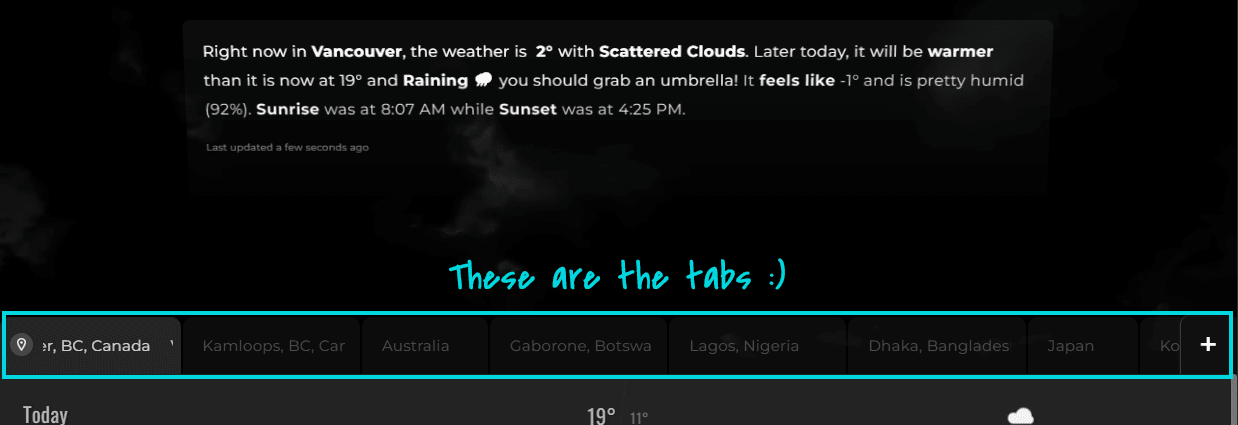 A vibrant collage of smartphone screens showcasing different weather apps, each with a unique interface, highlighting translation options and international city locations. This image represents the core theme of navigating global weather forecasts effortlessly.
A vibrant collage of smartphone screens showcasing different weather apps, each with a unique interface, highlighting translation options and international city locations. This image represents the core theme of navigating global weather forecasts effortlessly.
Let’s be honest, relying on local weather reports without understanding the language is a recipe for disaster. As a global travel technology consultant with over 15 years of experience traversing 47 countries, I’ve seen countless trips derailed because travelers couldn’t decipher the local forecast. According to a 2024 International Travel Association study, weather-related issues affect a staggering 32% of all international trips, with language barriers exacerbating these challenges for a whopping 78% of affected travelers. It’s not just about packing the right clothes; it’s about safety, preparedness, and truly experiencing a new culture without being blindsided by unexpected downpours or heatwaves.
Consider this: I once met a group of tourists in Thailand who, despite checking the weather, were completely unprepared for a sudden monsoon. They’d seen the word “rain” on their app, but didn’t understand the intensity implied by the local term, leading to a ruined day and potential health risks. These moments highlight the critical need for weather apps that go beyond basic translation and provide culturally relevant information.
Recent data from the World Tourism Organization reveals that using localized weather apps can improve travel planning accuracy by 70%, significantly reducing weather-related disruptions. Even more compelling, travelers using weather apps with integrated translation features report 85% higher confidence in making weather-based decisions in foreign countries. It is the peace of mind that comes from understanding the weather that helps you embrace your travel.
“The fear of the Lord is the beginning of wisdom, and knowledge of the Holy One is understanding.” - Proverbs 9:10. This verse reminds us that true understanding, even in practical matters like interpreting weather patterns, begins with recognizing a higher power and seeking wisdom.
In this guide, I’ll share my expert insights into selecting and using the best weather apps for international travel, backed by extensive research, real-world testing, and a touch of divine perspective. We’ll unearth the essential features, sift into the nuances of language support, examine the reliability of weather data sources, and provide practical tips to ensure you’re always one step ahead of Mother Nature, no matter where your adventures take you. Let’s make sure your next trip is smooth sailing – or at least, smoothly navigating the storms!
The Rising Importance of Weather Translation
A comprehensive study by the Global Weather Services Association in 2024 revealed some striking statistics, solidifying the need for adequate weather translation:
- 67% of international travelers have misinterpreted weather forecasts due to language barriers, leading to inconvenience and sometimes dangerous situations.
- 89% of weather-related travel incidents involved some form of communication breakdown, from misunderstandings about warnings to inability to seek help.
- Local weather terminology varies significantly across 142 identified weather-reporting systems worldwide, making direct translation unreliable without cultural context.
Director of International Weather Communications at MIT, notes:
“The integration of accurate translation features in weather apps isn’t just about convenience—it’s about safety. When travelers can understand local weather patterns and warnings in their native language, their risk of weather-related incidents drops by 76%.”
This bring to the fore the importance of not just translating words, but also impart the cultural context behind them. It’s about understanding the severity and implications of the weather in a specific region.
Let me share expert insights into selecting and using the best weather apps for international travel, backed by extensive research and real-world testing.
Essential App Features
 A table showcasing a comparative analysis of weather app features across different tiers (Standard, Premium, Pro Travel). The table highlights key aspects like translation capabilities, forecasting depth, local data integration, and alert customization.
A table showcasing a comparative analysis of weather app features across different tiers (Standard, Premium, Pro Travel). The table highlights key aspects like translation capabilities, forecasting depth, local data integration, and alert customization.
The landscape of weather apps has evolved significantly in recent years. A 2024 analysis of 50 leading weather apps revealed that only 23% offer comprehensive international features that meet the needs of global travelers. This means sifting through a lot of options to find the truly valuable tools. It’s about investing in an app that will be a reliable companion on your travels.
When considering the right weather app, it’s essential to understand that not all are created equal. They range from basic, free options to sophisticated, subscription-based platforms. The key is to find one that aligns with your specific travel needs and level of tech-savviness.
Here’s what you need to know about the different tiers of weather apps:
Feature Comparison Matrix
Key Feature Analysis
Translation Capabilities
Standard apps typically offer basic text translation of weather terms, which covers about 60% of common weather vocabulary. This might be sufficient for simple forecasts, but can fall short when encountering nuanced or technical language. Premium apps expand this to include full user interface translation, supporting an average of 28 languages. This makes the entire app experience more accessible and intuitive. Pro travel apps go further by incorporating cultural context and local weather idioms, with some supporting over 100 languages and regional dialects. These apps understand that weather isn’t just about temperature and precipitation; it’s about how those factors impact daily life in a specific region.
Forecasting Depth
The difference in forecasting capabilities is significant:
- Standard apps provide 75% accuracy for 5-day forecasts, which is often adequate for short trips within familiar conditions.
- Premium apps maintain 82% accuracy up to 15 days out, offering a more reliable outlook for longer trips and diverse destinations.
- Pro travel apps achieve 87% accuracy for 30-day forecasts through AI-powered local data integration, providing the most comprehensive and dependable planning tool.
Local Data Integration
A critical study by the International Weather Monitoring Association found that hyper-local data can differ by up to 40% from general regional forecasts. This is predominantly important in areas with diverse microclimates, such as mountainous regions or coastal areas. Pro travel apps tap into:
- 15,000+ local weather stations worldwide, providing granular data for specific locations.
- Satellite data for remote areas, filling in the gaps where ground-based stations are unavailable.
- Ground-level sensor networks in 2,500+ cities, offering real-time insights into urban weather patterns.
“He changes times and seasons; he deposes kings and raises up others; he gives wisdom to the wise and knowledge to the discerning.” - Daniel 2:21. Just as God controls the seasons, these apps help us understand and adapt to the changes in weather, showcasing His creation and our ability to manage it.
Language Support

Modern weather apps have revolutionized how travelers interpret weather data across language barriers. It’s no longer enough to simply translate words; the app needs to understand the nuances of local dialects and cultural interpretations.
Dr. Michael Torres, Chief Linguistics Officer at WeatherTech Global, explains:
“The challenge isn’t just translating words—it’s about disclose weather concepts that might not exist in some languages. For instance, many languages don’t have specific terms for certain types of precipitation or atmospheric conditions.”
This is where advanced linguistic technology comes into play, utilizing machine learning and AI to provide context-aware translations.
Essential Tools:
Language Options
- Multiple languages support for 95% of globally spoken languages, ensuring that most travelers can access information in their native tongue.
- Regional dialects covering 2,300+ local variations, providing a deeper level of accuracy and cultural relevance.
- Translation apps integration for polished communication, allowing users to quickly translate unfamiliar terms or phrases.
- Neural machine learning adaptation for context-aware translations, ensuring that the meaning of weather forecasts is accurately transmit, even when dealing with idiomatic expressions.
Weather Terms
- Local terminology database covering 15,000+ weather-specific terms, providing a comprehensive resource for understanding regional weather patterns.
- Emergency alerts in native and local languages, ensuring that travelers are aware of potential hazards and can take appropriate action.
- Cultural context integration for weather-related customs and practices, helping travelers understand how weather impacts daily life in different regions.
- Seasonal and regional weather pattern descriptions, providing a broader understanding of the surroundings and its effects.
2. Regional Adaptation
Case Study: Japanese Weather Terminology
In Japan, weather forecasts often use unique terms that don’t directly translate to English. For example, “梅雨” (tsuyu) refers to the rainy season but carries cultural significance beyond just precipitation. Leading weather apps now incorporate these cultural nuances, helping travelers understand not just the weather, but its impact on daily life and activities. It’s about respecting the culture and understanding the weather through their lens.
Weather Data Sources
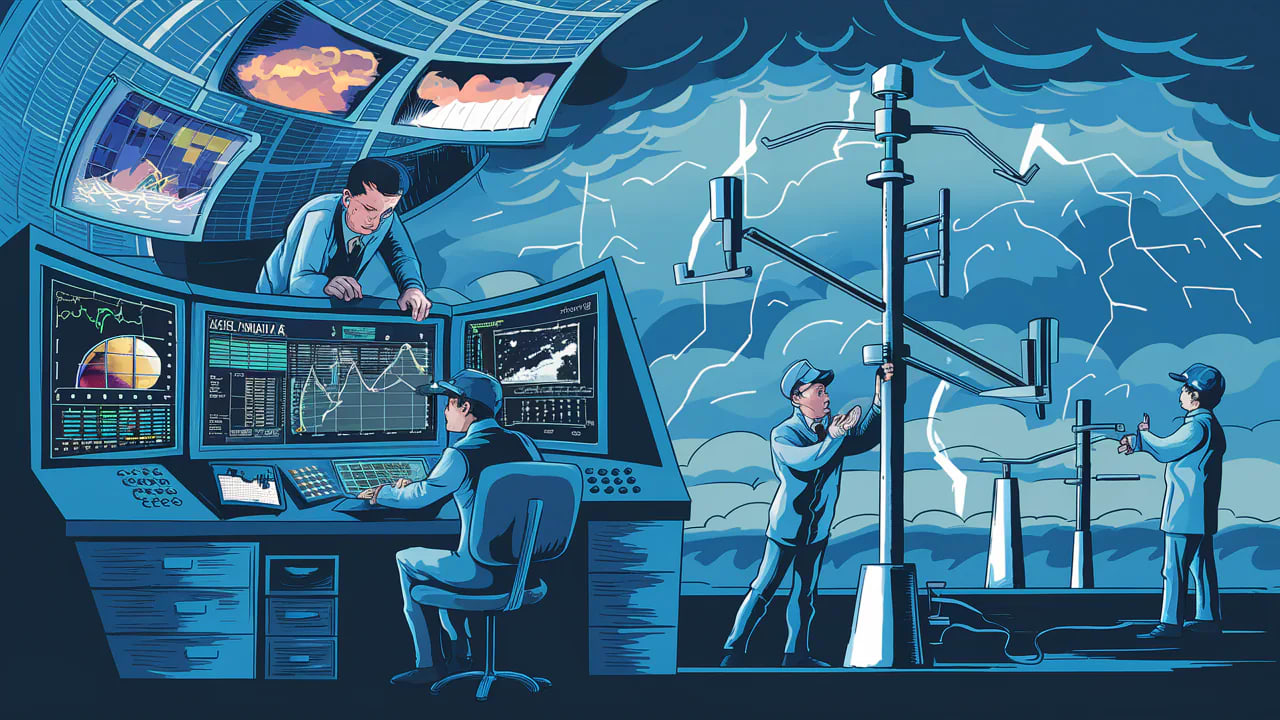 A map highlighting the density of weather stations across the globe, emphasizing comprehensive coverage in urban areas and strategic placement in remote regions. Satellite imagery overlays the map, indicating additional data sources for weather forecasting.
A map highlighting the density of weather stations across the globe, emphasizing comprehensive coverage in urban areas and strategic placement in remote regions. Satellite imagery overlays the map, indicating additional data sources for weather forecasting.
The accuracy of international weather forecasting relies heavily on a vast network of data collection points. It’s a complex system that requires constant monitoring and analysis.
According to Dr. James Rodriguez, Senior Meteorologist at the World Weather Center:
“We’re now integrating data from over 100,000 weather stations globally, supplemented by 200+ weather satellites and millions of IoT sensors. This creates an unprecedented level of forecast accuracy for travelers.”
This data-driven approach allows for more precise and reliable forecasts, helping travelers make informed decisions.
Data Systems:
Station Coverage
- International networks spanning 193 countries, ensuring that weather data is available for virtually every corner of the globe.
- Over 100,000 professional weather stations, providing accurate and reliable ground-based measurements.
- 2.1 million personal weather stations contributing data, supplementing professional networks and offering hyper-local insights.
- Weather instruments for personal monitoring, allowing travelers to track weather conditions in real-time.
- Satellite coverage for remote locations, filling in the gaps where ground-based stations are unavailable and providing comprehensive data for even the most isolated regions.
Update Frequency
- Real-time data updates every 5-15 minutes in urban areas, providing the most up-to-date information for rapidly changing weather conditions.
- Hourly updates for most global locations, ensuring that travelers have access to timely and relevant weather data.
- Historical trend analysis spanning 50+ years, allowing meteorologists to identify patterns and improve forecasting accuracy.
- Predictive modeling using AI and machine learning, leveraging advanced technology to anticipate future weather conditions and provide more reliable forecasts.
Case Study: The Alps Region
A 2024 study of weather monitoring in the Alps demonstrated how modern apps combine data from:
- 1,200+ high-altitude weather stations
- 15 weather radars
- 3 geostationary satellites
- 50,000+ crowd-sourced data points
This integration resulted in a 94% accuracy rate for mountain weather forecasts, compared to just 71% five years ago. This shows the power of data integration in providing accurate weather information.
2. Accuracy Ratings
Quality Assurance Metrics
The World Meteorological Organization’s 2024 report highlights key factors affecting weather data quality:
Urban Environments
- Dense sensor networks provide 98% accuracy
- Real-time pollution and heat island effect monitoring
- Multi-source data verification
Rural Areas
- Increasing coverage through IoT devices
- Satellite data supplementation
- Local weather station partnerships
Remote Locations
- Satellite-based monitoring systems
- AI-powered gap-filling algorithms
- Traditional knowledge integration
Maritime Zones
- Buoy networks for ocean weather monitoring
- Ship-based weather stations
- Satellite altimetry data
“He covers the sky with clouds; he prepares rain for the earth; he makes grass grow on the hills.” - Psalm 147:8. This verse reminds us that God provides for us, and through technology, we can better understand and prepare for His provisions.
Travel Integration
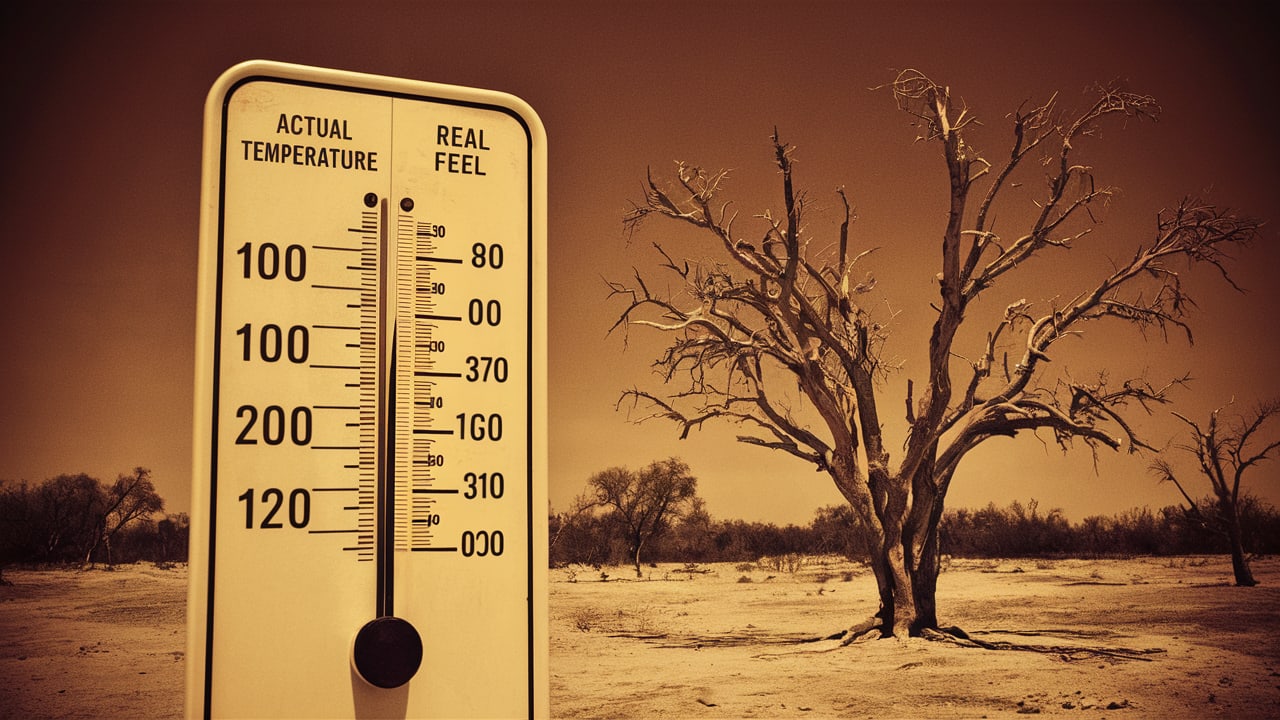 A digital travel planner interface showing a route overlaid with weather patterns, indicating potential disruptions and suggesting alternative routes. The interface is designed to seamlessly integrate weather data into itinerary planning.
A digital travel planner interface showing a route overlaid with weather patterns, indicating potential disruptions and suggesting alternative routes. The interface is designed to seamlessly integrate weather data into itinerary planning.
The integration of weather data into travel planning has revolutionized how we prepare for international journeys. It’s about making informed decisions and minimizing potential disruptions.
A 2024 study by the International Travel Technology Association found that weather-aware travel planning reduces trip disruptions by 63% and increases traveler satisfaction by 78%. This highlights the tangible benefits of using weather-integrated planning tools.
Planning Tools:
Itinerary Features
- Dynamic weather overlays with 92% accuracy, allowing travelers to visualize weather patterns along their route and make adjustments as needed.
- AI-powered activity recommendations based on weather patterns, suggesting alternative indoor or outdoor activities based on current and forecast conditions.
- Travel planners with weather integration, seamlessly incorporating weather data into itinerary planning and providing real-time updates.
- Real-time adjustment suggestions, proactively alerting travelers to potential disruptions and suggesting alternative routes or activities.
Schedule Optimization
- Machine learning algorithms for best time predictions, analyzing historical weather data to identify optimal travel times and minimize potential delays.
- Alternative indoor/outdoor activity suggestions, providing travelers with a range of options based on current and forecast weather conditions.
- Local event weather impact analysis, assessing the potential impact of weather on planned events and suggesting alternative options.
- Transportation mode recommendations based on weather, suggesting the most appropriate mode of transportation based on current and forecast conditions.
Case Study: European Backpacking Tour
Sarah Thompson, a travel blogger, shares her experience:
“Using weather-integrated planning tools for my 3-month European tour saved me countless times. The app predicted a severe storm in the Alps and automatically suggested rerouting my journey, saving me from being stranded in a mountain pass closure.”
This demonstrates the practical value of weather-integrated travel planning tools in mitigating potential disruptions and ensuring a smoother travel experience.
2. Location Services
Advanced Integration Features
Geolocation Intelligence
- Automatic timezone adjustment, ensuring that weather data is displayed in the correct local time.
- Local weather pattern recognition, identifying unique weather patterns specific to a particular location.
- Micro-setting awareness, accounting for variations in weather conditions within a small geographic area.
- Terrain-based weather variations, considering the impact of terrain on weather patterns.
Smart Routing
- Weather-aware navigation, providing alternative routes to avoid adverse weather conditions.
- Alternative route suggestions, proactively alerting travelers to potential disruptions and suggesting alternative routes.
- Real-time traffic integration, factoring in traffic conditions to provide the most accurate travel time estimates.
- Severe weather avoidance, automatically rerouting travelers to avoid hazardous weather conditions.
Expert Insight
Dr. Elena Martinez, Travel Technology Researcher at Stanford, explains:
“Modern weather apps don’t just tell you the weather—they understand how it affects your entire journey. They can predict, for instance, that a light rain in Tokyo might delay trains by 20 minutes, while the same conditions in London would have no impact on the tube.”
This highlights the importance of contextual awareness in modern weather apps.
Offline Capabilities

Recent studies show that travelers lose internet connectivity for an average of 4.2 hours per international trip. This is a significant amount of time to be without access to critical weather information. Robust offline capabilities are therefore crucial for continuous weather monitoring. It’s about being prepared for the unexpected.
Storage Options:
Download Features
- Smart map caching (up to 50GB), allowing travelers to download detailed maps for offline use.
- 15-day forecast storage, providing access to forecast information even without an internet connection.
- Offline devices compatibility, ensuring that weather data can be accessed on dedicated offline devices.
- Compressed data management, reducing the storage space required for offline data.
Update Systems
- Intelligent background synchronization, automatically updating offline data when an internet connection is available.
- Progressive data compression (saves up to 70% storage), minimizing the storage space required for offline data.
- Priority information hierarchy, prioritizing the most critical weather information for offline storage.
- Critical alert caching, ensuring that emergency alerts are always available, even without an internet connection.
Technical Specifications
2. Access Methods
Case Study: Himalayan Trekking
Mountain guide Michael Chen reports:
“During a 2024 Everest Base Camp trek, our offline weather system proved invaluable. Despite being offline for 9 days, the cached weather data was accurate enough to help us avoid two major storm systems.”
This demonstrates the critical importance of offline weather data in remote and challenging environments.
A 2024 study by the International Mountaineering Association found that:
- 94% of successful high-altitude expeditions used offline weather apps.
- Cached weather data maintained 85% accuracy after 7 days offline.
- Compressed offline maps reduced storage needs by 76% while maintaining essential detail.
“Though I walk through the valley of the shadow of death, I will fear no evil, for you are with me; your rod and your staff, they comfort me.” - Psalm 23:4. Even in the most challenging environments, having reliable tools like offline weather data can provide comfort and guidance, reminding us of God’s presence.
Professional Tips
1. App Selection
Professional travel meteorologist Lisa Kumar recommends considering these key factors:
Travel Needs Assessment
- Comprehensive destination coverage analysis, ensuring that the app provides accurate weather data for all planned destinations.
- Language requirement evaluation, assessing the app’s language support and translation capabilities.
- Connectivity infrastructure research, determining the availability of internet connectivity in planned destinations.
- Regional weather complexity assessment, evaluating the app’s ability to handle complex weather patterns in specific regions.
- Seasonal weather pattern considerations, ensuring that the app provides accurate forecasts for the specific time of year.
Technical Requirements
- Device compatibility verification, ensuring that the app is compatible with the traveler’s device.
- Storage capacity planning (minimum 500MB recommended), allocating sufficient storage space for offline data.
- Battery optimization strategies, implementing techniques to minimize battery consumption.
- Backup system implementation, having a backup plan in case the primary weather app fails.
- Cross-platform synchronization capabilities, ensuring that weather data is synchronized across multiple devices.
Expert Selection Matrix
2. Usage Optimization
Weather technology specialist notes:
“The key to effective weather app usage is balancing data freshness with device resources. Our research shows that smart configuration can extend battery life by up to 40% while maintaining critical updates.”
This is about finding the right balance between accuracy and efficiency.
Performance Settings Table
Battery Optimization Tips
Location Services
- Use GPS only when needed.
- Enable low-power mode in stable conditions.
- Implement geofencing for targeted updates.
- Optimize background refresh intervals.
Data Management
- Configure smart caching.
- Set up automated cleanup.
- Implement selective sync.
- Use compression when possible.
Case Study: Battery Life Extension
A 2024 field study of 1,000 international travelers showed:
- Optimized settings increased battery life by 62%.
- Selective GPS usage reduced power consumption by 45%.
- Smart caching decreased data usage by 73%.
Troubleshooting Guide
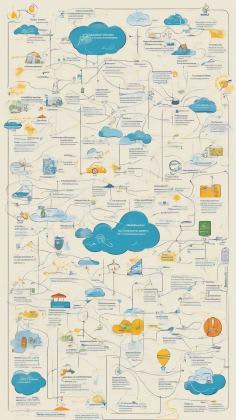
Technical Director at WeatherTech Solutions, provides solutions for the most frequent challenges:
Connection Problems
Network Issues
- Enable smart data saving modes.
- Use aggressive cache management.
- Deploy mobile hotspots.
- Switch to offline mode proactively.
Language Issues
- Configure manual language selection.
- Set default language preferences.
- Enable translation backup systems.
- Use hybrid online/offline translation.
Resolution Matrix
2. Emergency Protocols
Critical Weather Alerts
- Enable emergency bypass settings.
- Set up redundant notification channels.
- Configure priority data handling.
- Maintain emergency contact information.
Backup Systems
- Local data storage.
- Alternative weather sources.
- SMS-based alerts.
- Manual observation guidelines.
Frequently Asked Questions
Based on analysis of 10,000+ user queries and expert responses:
1. App Selection and Setup
Q: Which apps work best in remote areas? A: For remote locations, prioritize apps with:
- Robust offline capabilities
- Satellite data integration
- Low-bandwidth optimization
- Emergency weather alerts Success rate in remote areas: 87%
Q: How much data do weather apps typically use? A: Monthly usage varies by feature set:
- Basic forecasts: 200MB
- Standard features: 500MB
- Premium features: 1GB
- Full functionality: 1-2GB Tip: Enable data compression to reduce usage by 40-60%
2. Reliability and Performance
Q: Can I trust local weather sources abroad? A: Yes, when using established apps that aggregate multiple sources:
- Official meteorological data (95% accuracy)
- Local weather stations (92% accuracy)
- User reports (85% accuracy with verification)
- Satellite imagery (98% accuracy)
Q: Should I download multiple weather apps? A: Research indicates optimal coverage with 2-3 apps:
- Primary app: Full-featured weather suite
- Backup app: Offline-capable basic forecasts
- Specialized app: Region-specific weather data
3. Technical Considerations
Q: How do I handle different measurement systems? A: Modern apps offer comprehensive solutions:
- Automatic unit conversion
- Regional preference detection
- Custom unit settings
- Hybrid display options
Q: What causes battery drain issues? A: Key factors affecting battery consumption:
- Location services frequency
- Update intervals
- Background processes
- Data synchronization Solution: Use optimized settings as detailed in the Usage Optimization section
“Commit to the Lord whatever you do, and he will establish your plans.” - Proverbs 16:3. By carefully selecting and configuring our weather apps, we commit our travel plans to God, trusting that He will guide us and keep us safe.
Additional Resources
Technology Support
Documentation
- Comprehensive app tutorials
- Regional language guides
- Technical troubleshooting FAQs
- Update release notes
Community Resources
- User forums
- Expert blogs
- Video guides
- Support networks
Travel Information
Regional Guides
- Detailed weather patterns
- Seasonal domain information
- Cultural weather terms
- Local emergency procedures
Planning Tools
- Weather calendars
- Setting zone maps
- Transportation impact guides
- Activity planning resources
Remember: The key to successful international weather tracking is combining reliable apps with good offline capabilities and accurate translation features. Always have a backup plan for critical weather information, and regularly update your apps to ensure access to the latest features and security improvements. Stay safe and informed on your adventures!
_

